A Guide to User Accounts, Distribution Groups, Aliases, and Shared Mailboxes, Maximizing Security, Productivity, and Communication Efficiency with Azure Active Directory
Introduction
As organizations increasingly adopt cloud-based services like Microsoft Azure and Office 365, managing access, communication, and security is paramount. Key components such as user accounts, distribution groups, aliases, and shared mailboxes in Azure Active Directory (Azure AD) provide flexibility and functionality when properly utilized.
This whitepaper combines insights into their roles and benefits with considerations for password management and Multi-Factor Authentication (MFA). By avoiding common pitfalls—such as the creation of shared user accounts—organizations can streamline operations while improving security.
Download OptimizingAzureAccountTypes.pdf
1. User Accounts
Overview:
User accounts represent individual identities in Azure AD. They provide personalized access to resources and services and are essential for enforcing accountability and security.
Features:
- Assigned to specific individuals with unique login credentials.
- Fully customizable permissions and access roles.
- Integrated with Azure AD MFA for secure authentication.
Advantages:
- Password Management: Each user manages their own secure credentials, avoiding the confusion and risk of shared passwords.
- MFA Benefits: MFA adds a layer of protection for each user, ensuring robust security.
Use Cases:
- Employees requiring personalized access to email, files, or applications.
- For role-based access control (RBAC) and activity tracking.
2. Distribution Groups
Overview:
Distribution groups simplify email communications by creating a central address that forwards messages to all members.
Features:
- Single email address representing multiple recipients.
- Does not require storage or login credentials.
Advantages:
- Password Management: No passwords required; messages are forwarded directly to members’ individual accounts.
- MFA Benefits: Security is managed through individual users’ MFA protections, reducing group vulnerability.
Use Cases:
- Notifications and team updates for groups like HR (
This email address is being protected from spambots. You need JavaScript enabled to view it. ) or IT (This email address is being protected from spambots. You need JavaScript enabled to view it. ). - Large-scale communications without requiring interactive email responses.
3. Aliases
Overview:
Aliases allow multiple email addresses to be linked to a single user account, eliminating the need for extra accounts.
Features:
- Alternate email addresses assigned to a primary account.
- No additional licenses or logins needed.
Advantages:
- Password Management: Users manage only one password for the primary account, simplifying credentials.
- MFA Benefits: MFA applies automatically to all aliases through the primary account.
Use Cases:
- Role-based communication, such as
This email address is being protected from spambots. You need JavaScript enabled to view it. orThis email address is being protected from spambots. You need JavaScript enabled to view it. . - Temporary email campaigns or projects without creating new accounts.
4. Shared Mailboxes
Overview:
Shared mailboxes provide centralized access to emails and calendars, designed for teams with shared responsibilities.
Features:
- Accessible by multiple users with delegated permissions.
- Includes shared calendar functionality for collaborative scheduling.
Advantages:
- Password Management: No separate login credentials required; users access via their own accounts.
- MFA Benefits: Access inherits the MFA protections of user accounts, ensuring secure collaboration.
Use Cases:
- Customer support teams using
This email address is being protected from spambots. You need JavaScript enabled to view it. . - Project teams sharing schedules and managing inquiries collaboratively.
Risks of Shared User Accounts
Creating shared user accounts (e.g.,
- Security Risks:
- Shared credentials are harder to manage and frequently reused, increasing vulnerability.
- MFA becomes nearly impossible to enforce consistently for shared accounts.
- Accountability Issues:
- Activity logs fail to identify individual users, making auditing impossible.
- Password Confusion:
- Regular updates to shared passwords often disrupt workflows and lead to unsafe storage practices.
Recommendation: Replace shared user accounts with shared mailboxes or distribution groups for collaborative needs.
Key Comparisons
Best Practices for Security and Productivity
- Enforce MFA on All User Accounts: MFA significantly reduces unauthorized access risks.
- Avoid Shared User Accounts: Always use shared mailboxes or distribution groups to prevent security gaps.
- Use Password Managers: Encourage employees to adopt password managers for secure, unique credentials.
- Regular Training: Educate teams on security practices to minimize risks from phishing and credential misuse.
Conclusion
Microsoft Azure AD offers versatile tools for managing accounts, access, and communication. Properly implementing user accounts, distribution groups, aliases, and shared mailboxes enhances security, productivity, and collaboration.
By prioritizing individual accountability and avoiding shared credentials, organizations can align with best practices for security while simplifying management. Leverage these tools to secure your operations and focus on achieving your business goals.
TeamOne.Support offers a comprehensive suite of managed IT services designed to empower businesses with robust cybersecurity, seamless IT operations, and compliance support. From proactive network monitoring, air-gapped backups, and disaster recovery planning to advanced cybersecurity measures like vulnerability scans and phishing prevention, TeamOne.Support ensures your infrastructure remains secure and resilient. TeamOne.Support provides the tools and strategies needed to safeguard sensitive data, streamline workflows, and achieve operational excellence.